Web Hosting CWP
Select the plan you like.
Hosting Features
–We offer you fast hosting services with maximum security–
CWP shared hosting is generally ideal for small sites, blogs, and startups. It allows you to start a website quickly and easily at a low cost.
- Easy management: Our CWP hosting allows website setup, domain connection, and email creation through this panel.
- Low Cost: Shared hosting is very affordable compared to other hosting plans . It is an ideal choice for small businesses and personal use. Best service with low budget.
- Backup facility: We provide automatic backups on our hosting, which reduces the risk of data loss.
- Databases and Applications: Our hosting supports a variety of databases (e.g., MySQL) and applications (e.g., WordPress, Joomla), which makes it easy to create and manage new websites.
- Multiple Email Accounts: Our hosting packages allow you to create multiple email accounts, which streamlines business and communication.
- WordPress Websites: We use special caching technology specifically for WordPress websites, which helps websites load faster.
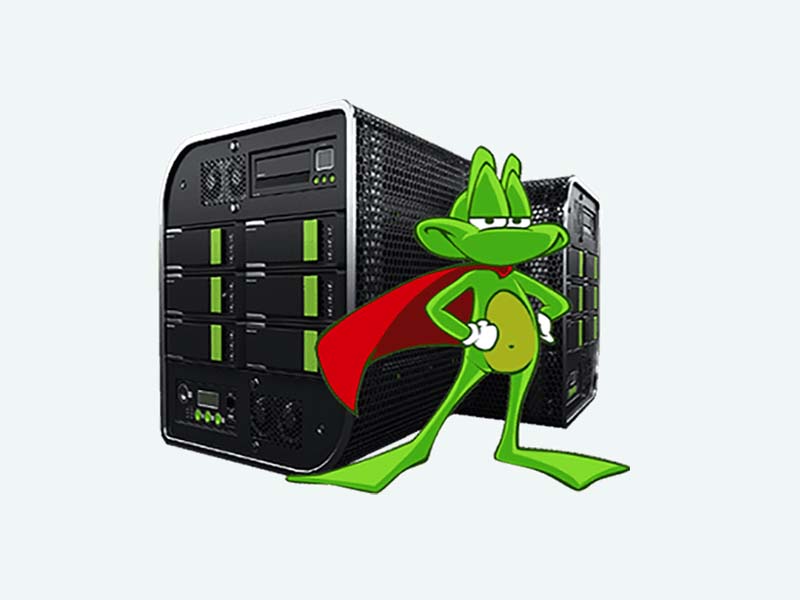
Web Hosting CWP Related Questions and Answers
To use Cloudflare, you need to create an account with Cloudflare . Then, you need to update the DNS records in CWP to use Cloudflare’s name servers.
CWP is a free and open source control panel used on CentOS based servers. It helps users manage servers and manage their websites.
You can clean up various log files by going to the “Log Management” section. This will help free up disk space on the server.
If you have any problems, please contact us. We will be able to help you quickly.
Go to the “Updates” section and install the latest updates from there. Regular updates help maintain the security of your server..
Go to the “Server Monitoring” section. There you can see information about CPU, RAM, and disk usage.
You can make payments through bKash, Nagad, Rocket, and online banking.
You can upgrade your hosting plan at any time without downtime. If you’re not sure which plan will suit you best, we recommend starting small and working your way up.
